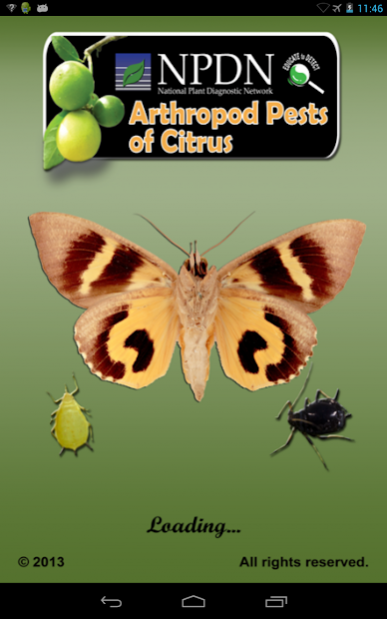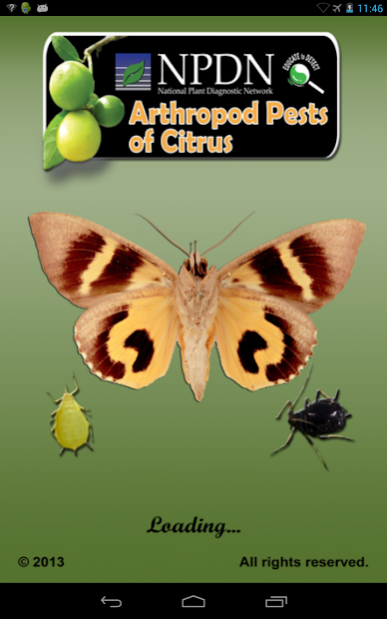NPDN Citrus Pests 1.2.4
Free Version
Publisher Description
Citrus is one of the most important commercially grown agricultural products in the United States. Additionally, many citrus varieties are backyard crop plants, providing important sources of food at a local community level. As a result, citrus is one of the most economically important groups of plants. Numerous insect pests threaten the citrus industry and backyard citrus trees through feeding damage, while other pests vector diseases that are potentially lethal.
Citrus Pests App is aimed primarily at extension agents, inspectors, and other plant professionals with access to a light microscope and hand lens. It is designed to help users determine which type of citrus insect pest they have encountered by featuring an illustrated, descriptive fact sheets for each pest. It encompasses citrus pests that are in the United States as well as those of immediate concern. Citrus Pests App is intended to be used as a screening aid. For definitive species identification, specimens should be sent to an expert for verification.
This app supports the following versions only:
• Android 2.2
• Android 2.3
• Android 4.0 and above
About NPDN Citrus Pests
NPDN Citrus Pests is a free app for Android published in the Teaching & Training Tools list of apps, part of Education.
The company that develops NPDN Citrus Pests is UF/IFAS IT. The latest version released by its developer is 1.2.4.
To install NPDN Citrus Pests on your Android device, just click the green Continue To App button above to start the installation process. The app is listed on our website since 2019-08-15 and was downloaded 5 times. We have already checked if the download link is safe, however for your own protection we recommend that you scan the downloaded app with your antivirus. Your antivirus may detect the NPDN Citrus Pests as malware as malware if the download link to edu.ufl.ifasit.CPests is broken.
How to install NPDN Citrus Pests on your Android device:
- Click on the Continue To App button on our website. This will redirect you to Google Play.
- Once the NPDN Citrus Pests is shown in the Google Play listing of your Android device, you can start its download and installation. Tap on the Install button located below the search bar and to the right of the app icon.
- A pop-up window with the permissions required by NPDN Citrus Pests will be shown. Click on Accept to continue the process.
- NPDN Citrus Pests will be downloaded onto your device, displaying a progress. Once the download completes, the installation will start and you'll get a notification after the installation is finished.